OK, I don't know about anyone else but I was having a hard time following the charts. Now you have to remember that I have started this project so I can work on a plane with it, so I wont have a lot of space for laying out all sorts of papers in front of me. I've finally come up with a solution that works & thought I would share in case someone else was wanting to make their instructions a little easier to read.
First I printed out the pdf file, enlarging the whole thing. I pulled up each page on the screen to fit the width & chose "print current view". I now have my pattern on 2 landscape pages, each page of the pattern split over the front & back of one page. I printed it on cardstock paper.
I colour coded the Stitch Key. I then coloured in the Panels according to the Stitch Key. As I am not very familiar with reading charts like this, having never done it before, I found I was refering back to the Stitch Glossary way too much. So, I typed out the Stitch Glossary in a Word document, typing it into the footer. I colour coded it according to the stitch key & printed it out on the bottom of the page that has my charts on it. I now have my charts & my Stitch Glossary all on the same page.
I then laminated the pages so that they will stand up to the wear & tear of constantly being used!
Having done all that, I'm actually finding that the knitting of this is not as bad as I thought it would be. Parts of it I have gotten into a rythmn with. But I do need to constantly check back to the chart for the cable section.
Hope this helps someone. Certainly makes it a lot easier to read for me! :)
Subscribe to:
Post Comments (Atom)

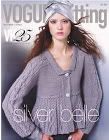
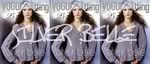
5 comments:
Great chart tips that I will *absolutely* will be using when I get started!
Thanks for sharing what works best for you here!
What a gorgeous color choice and thanks for sharing your chart tip.
Is it possible to see pic of your new laminated chart-thing because I didn't properly understand what you did ?
Unfortunately I think there could be a copyright issue with my put a copy on the web as there is a big copyright sign at the bottom of the page! I'll try to explain a different way. Take the 3-st RPC, I coloured the symbol orange. I then went to Panel B & coloured every 3-st RPC symbol orange so that I have a visual colour reference. In the margin at the bottom of the page, I typed out the instructions for the 3-st RPC in orange. Again giving a visual colour reference rather than just symbols. I work better with colour. Hope that helps.
Hi Cindy,
I did something similar only I didn't laminate it. What a great idea though. Thanks for the thought.
Enjoy the project.
Bezzie
Post a Comment